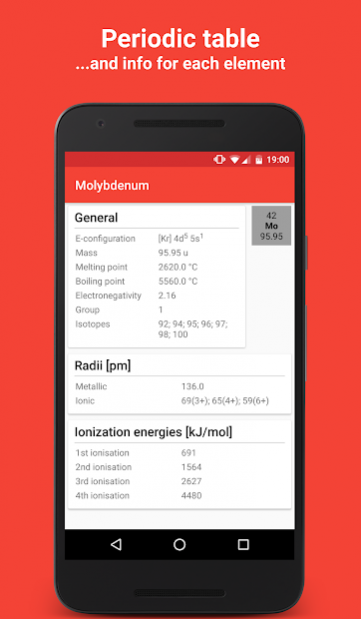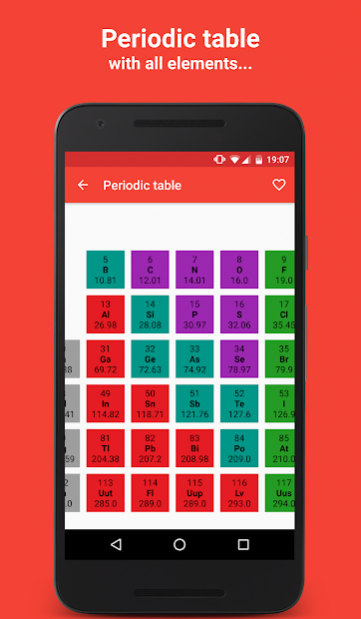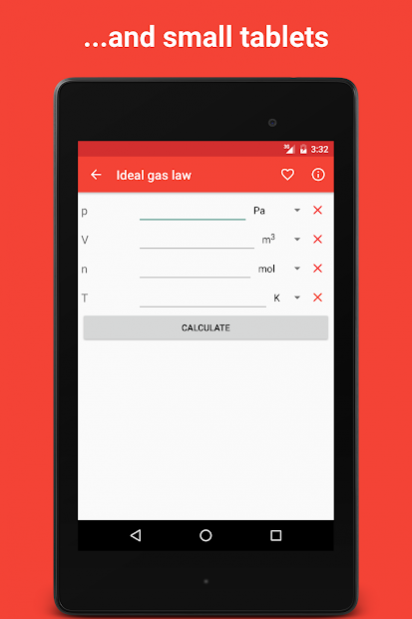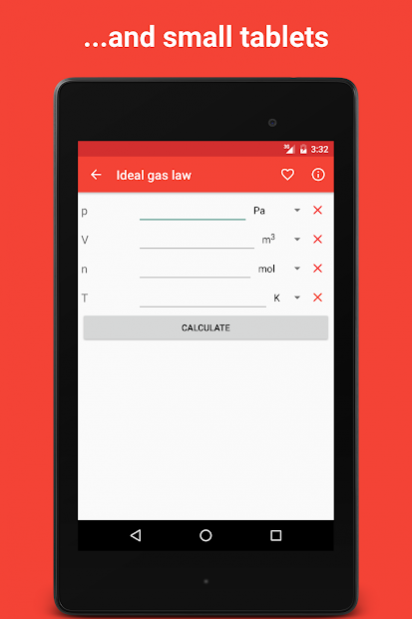Lab Tools 1.4
Download
Free Version
Publisher Description
Lab Tools is the successor of the successful chemistry app 'Chemistry Calculations'. It is designed as a small, but useful application for lab work. To achieve this goal the app provides different tools for calculating frequently needed values. Additionally reference values are provided to imitate a compact reference book.
The tools cover different topics from solution properties like pH-value to physicochemical calculations like the Boyle-Mariotte-Law. Additionally the app features an unit converter for different values like length, volume, weight etc.
The tools provide the possibily to use a variety of input units and every tool is accompanied by a helping dialog to explain usage and result. The available Pro-Upgrade provides you with a completely new section with various tools for a small amount of money.
The reference tables cover different topics, which include a periodic table with information for every element and a molar mass calculator(Reference tables are Pro-Version only).
To increase the efficiency frequently used tools can be marked as favorites to make them faster accessible.
About Lab Tools
Lab Tools is a free app for Android published in the Reference Tools list of apps, part of Education.
The company that develops Lab Tools is Christopher Schutzeichel. The latest version released by its developer is 1.4.
To install Lab Tools on your Android device, just click the green Continue To App button above to start the installation process. The app is listed on our website since 2017-01-13 and was downloaded 6 times. We have already checked if the download link is safe, however for your own protection we recommend that you scan the downloaded app with your antivirus. Your antivirus may detect the Lab Tools as malware as malware if the download link to pollux.de.labtools is broken.
How to install Lab Tools on your Android device:
- Click on the Continue To App button on our website. This will redirect you to Google Play.
- Once the Lab Tools is shown in the Google Play listing of your Android device, you can start its download and installation. Tap on the Install button located below the search bar and to the right of the app icon.
- A pop-up window with the permissions required by Lab Tools will be shown. Click on Accept to continue the process.
- Lab Tools will be downloaded onto your device, displaying a progress. Once the download completes, the installation will start and you'll get a notification after the installation is finished.